How to Easily Turn a Website into an App
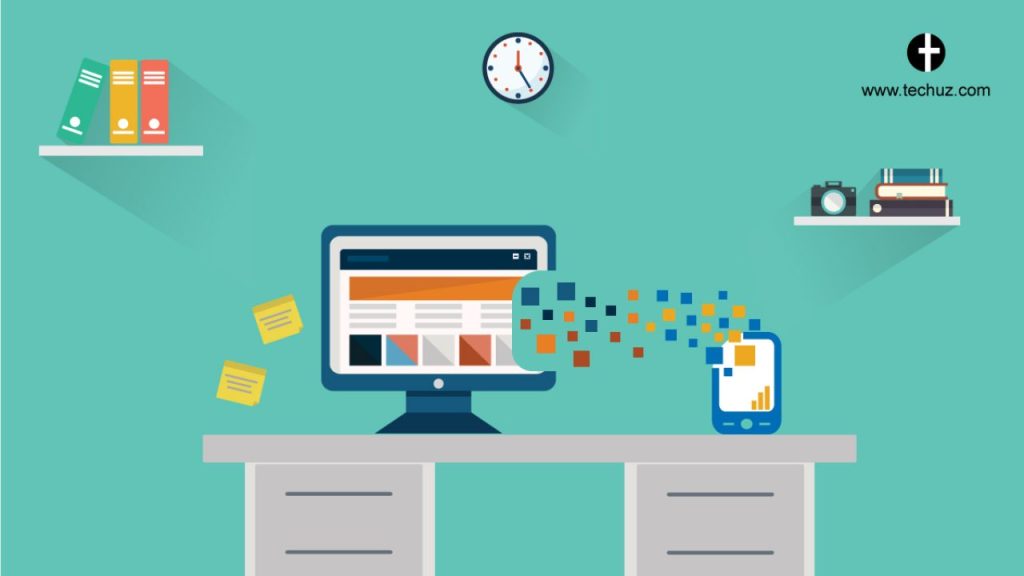
In today’s digital age, having a strong online presence is crucial for businesses and individuals alike. With the increasing use of mobile devices, it is no longer enough to have just a website – you need an app. But what if you already have a website and don’t want to start from scratch? The good news is that you can easily turn your website into an app, without the need for extensive coding knowledge or hiring expensive developers.
In this blog post, we will explore the step-by-step process of converting your website into an app. We will discuss the benefits of having an app, including enhanced user experience and improved accessibility. We will also delve into the various tools and platforms available for converting your website, as well as provide tips on customizing your app to align with your brand identity.
Once your app is ready, we will guide you through the testing and launching process, ensuring that your app functions flawlessly across different platforms. We will also cover the importance of gaining user feedback and incorporating it into future updates.
Finally, we will address the ongoing maintenance and updating of your app. We will highlight the significance of regularly checking for bugs and crashes, as well as updating content and design to keep your app fresh and engaging for users.
Whether you are a business owner looking to expand your reach or an individual wanting to provide a seamless experience for your website visitors, this blog post will serve as your comprehensive guide on turning your website into an app. Let’s dive in and unlock the potential of transforming your online presence.
Understanding the Basics: What It Means to Turn a Website into an App
Turning a website into an app refers to the process of creating a mobile application that replicates the functionalities and content of a website. Unlike websites that are accessed through web browsers, apps are downloaded and installed on mobile devices, providing a more convenient and personalized user experience.
When you convert your website into an app, you essentially package your website’s content, features, and design into a mobile application format. This allows users to access your website’s information and services directly from their mobile devices, without the need to open a web browser and navigate to your website.
The process of turning a website into an app involves transforming the underlying code and structure of your website to make it compatible with mobile platforms such as iOS and Android. It also requires optimizing the user interface and experience to suit the smaller screens and touch-based interactions of mobile devices.
By converting your website into an app, you can leverage the advantages of mobile technology, including push notifications, offline access, and seamless integration with device features such as cameras and GPS. This can greatly enhance the user experience and provide additional value to your audience.
However, it’s important to note that turning a website into an app is not simply creating a shortcut icon on the user’s home screen that opens the website. A true app goes beyond that, offering a native experience with offline capabilities, improved performance, and access to device-specific features.
In the following sections, we will explore the reasons why you should consider turning your website into an app, the steps involved in the conversion process, and how to effectively test, launch, and maintain your app to ensure its success. So, let’s proceed to the next section and discover the benefits of having an app for your website.
Why You Should Consider Turning Your Website into an App
In today’s mobile-driven world, having a mobile app for your website offers numerous benefits and advantages that can greatly enhance your online presence and user engagement. Let’s explore some compelling reasons why you should consider turning your website into an app.
Enhanced User Experience
One of the primary reasons to convert your website into an app is to provide an enhanced user experience. Mobile apps offer a more streamlined and intuitive interface compared to mobile websites. With an app, users can access your content and services with just a tap, without the need to open a web browser and navigate through multiple pages.
Apps also allow for a more personalized experience by leveraging features such as user profiles, preferences, and saved settings. This level of personalization can greatly improve user satisfaction and increase engagement with your brand.
Improved Accessibility
Mobile apps provide greater accessibility to your website’s content and services. Users can access your app directly from their device’s home screen, without the need to remember or type in a website URL. This convenience encourages frequent usage and ensures that your brand remains easily accessible to your target audience.
Moreover, apps can make use of device-specific features such as push notifications, which allow you to send timely updates and reminders to your users. This direct communication channel can significantly improve user engagement and drive repeat visits to your app.
Benefits of App Features
By turning your website into an app, you gain access to a wide range of features and functionalities that can enhance your user experience and provide additional value. Some of these features include:
Offline Access: Apps can store data locally on the user’s device, allowing users to access content and services even without an internet connection. This is particularly useful for users in areas with limited connectivity or for providing access to essential information on the go.
Improved Performance: Native apps are optimized for specific mobile platforms, resulting in faster loading times and smoother performance compared to mobile websites. This improved performance can significantly enhance the user experience and reduce bounce rates.
Device Integration: Apps can leverage device-specific features such as cameras, GPS, accelerometers, and more. This opens up opportunities to provide unique and interactive experiences that are not possible with a traditional website.
Monetization Options: Apps offer various monetization options such as in-app purchases, subscriptions, and advertisement placements. This can provide additional revenue streams for your business and help you generate income from your app.
By converting your website into an app, you can leverage these features to create a more engaging and immersive experience for your users, ultimately leading to increased user satisfaction and loyalty.
Now that we understand the benefits of having an app for your website, let’s move on to the next section, where we will explore the step-by-step process of converting your website into an app.
Steps to Convert Your Website into an App
Converting your website into an app may seem like a daunting task, but with the right approach and tools, it can be a smooth and straightforward process. In this section, we will walk you through the steps involved in turning your website into an app.
Choosing the Right Platform
The first step in the conversion process is to determine the platform on which you want to build your app. The two primary platforms are iOS (Apple) and Android (Google). Each platform has its own set of guidelines and development requirements, so it’s essential to consider your target audience and their device preferences.
If you have a limited budget or want to reach a broader audience, you may consider developing a cross-platform app using frameworks like React Native or Flutter. These frameworks allow you to write code once and deploy it on both iOS and Android platforms, saving time and resources.
Using Conversion Tools
To convert your website into an app, you can make use of various conversion tools and services available in the market. These tools streamline the conversion process by extracting your website’s content, features, and design and packaging them into a mobile app format.
Some popular conversion tools include:
WebView-based Tools: These tools create an app that essentially wraps your website within a WebView component. The app loads your website’s URL, providing a native-like experience. Examples of such tools include WebViewGold, WebView App, and WebView Builder.
Progressive Web App (PWA) Builders: PWAs are websites that can be installed and accessed like a native app. PWA builders allow you to convert your website into a PWA, which can then be installed on users’ devices. Notable PWA builders include PWABuilder and Appgyver.
App Builders: These platforms provide a drag-and-drop interface, allowing you to create an app without any coding knowledge. They offer pre-built templates and customization options to match your website’s branding. Some popular app builders include Appy Pie, BuildFire, and Appery.io.
Customizing Your App
Once you have converted your website into an app using a conversion tool, it’s time to customize and tailor the app to align with your brand identity and user requirements. This involves modifying the app’s design, layout, colors, and adding app-specific features.
Most conversion tools provide options for customization, allowing you to change the app’s appearance and functionality. You can incorporate your logo, choose a theme, and customize the navigation and user interface elements to ensure a cohesive brand experience.
Additionally, consider adding app-specific features like push notifications, offline access, social media integration, and in-app analytics to enhance user engagement and provide additional value.
In the next section, we will discuss how to effectively test and launch your app on various platforms, ensuring a smooth and successful deployment. So, let’s proceed to the next section and explore the testing and launching process.
Testing and Launching Your App
Once you have converted your website into an app and customized it to meet your branding and user requirements, the next crucial step is to test and launch your app. This section will guide you through the process of ensuring your app functions flawlessly and successfully launching it on various platforms.
How to Properly Test Your App
Testing your app is a critical step to identify and fix any bugs, usability issues, or performance issues before releasing it to the public. Here are some key aspects to consider during the testing phase:
Functionality Testing: Ensure that all features and functionalities of your app work as intended. Test all forms, buttons, links, and interactive elements to ensure they perform their respective actions correctly.
Compatibility Testing: Test your app on different devices, screen sizes, and operating systems to ensure it functions properly across a range of platforms. Pay special attention to any device-specific features you have incorporated.
Performance Testing: Assess the speed and responsiveness of your app, checking for any lags or delays. Optimize your app’s performance by minimizing loading times and optimizing resource usage.
Usability Testing: Get feedback from real users to assess the user experience. Conduct usability tests to identify any areas where users may face difficulties or confusion, and make necessary improvements.
Security Testing: Ensure that your app is secure and protects user data. Test for vulnerabilities, implement encryption and secure authentication methods, and follow secure coding practices.
By thoroughly testing your app, you can identify and address any issues, making sure your app is stable, user-friendly, and delivers an exceptional experience.
Launching Your App on Various Platforms
Once you have completed the testing phase, it’s time to prepare for the official launch of your app. Here are the key steps to launch your app on different platforms:
App Store Submission (iOS): If you are targeting iOS users, you will need to submit your app to the Apple App Store for review and approval. Ensure that you adhere to Apple’s guidelines and provide all necessary information, including app description, screenshots, and an app icon.
Google Play Store Submission (Android): For Android users, you will need to submit your app to the Google Play Store. Follow Google’s guidelines for app submission, provide all required details, and ensure your app is optimized for various screen sizes and Android versions.
App Marketing and Promotion: Plan a comprehensive marketing strategy to promote your app and generate buzz. Leverage social media platforms, create engaging content, and consider running targeted ad campaigns to reach your target audience.
App Store Optimization (ASO): Optimize your app’s visibility in the app stores by utilizing ASO techniques. This includes optimizing your app’s title, description, keywords, and screenshots to improve its discoverability and ranking within the app stores’ search results.
Gaining User Feedback
After launching your app, it is essential to gather user feedback. Encourage users to provide their insights, suggestions, and bug reports through ratings, reviews, or in-app feedback forms. This feedback will help you identify areas for improvement and prioritize future updates.
Consider implementing analytics tools to track user behavior, engagement metrics, and app performance. This data will provide valuable insights for refining your app’s features, user experience, and marketing strategies.
In the next section, we will discuss the importance of maintaining and updating your app to ensure its long-term success. So, let’s proceed to the next section and explore the best practices for app maintenance and updates.
Maintaining and Updating Your App
Maintaining and updating your app is crucial for its long-term success and user satisfaction. In this section, we will explore best practices for app maintenance and updates to ensure your app remains functional, secure, and relevant.
Regularly Checking for Bugs and Crashes
Even after thorough testing, bugs and crashes can still occur in your app. It is essential to monitor your app’s performance and user feedback to identify and address any issues promptly. Regularly conduct bug fixes and release updates to ensure a smooth user experience. Implement crash reporting tools to track crashes and identify their root causes for swift resolution.
Updating Content and Design
To keep your app fresh and engaging, regularly update its content and design. This includes updating text, images, and multimedia elements to reflect the latest information, promotions, or offerings. Consider incorporating user feedback and analytics data to make data-driven decisions for content and design updates. Keep your app visually appealing, intuitive, and aligned with current design trends to enhance user experience.
Engaging Users with Regular Updates
To maintain user engagement and retention, release regular updates with new features, improvements, and bug fixes. Listen to user feedback and implement relevant suggestions to show that you value their input. Regular updates not only enhance your app’s functionality but also demonstrate your commitment to providing a top-notch user experience.
Consider implementing a communication channel within your app, such as in-app notifications or a news section, to keep users informed about app updates, new features, and exciting developments. Engaging with your users and keeping them informed fosters a sense of loyalty and encourages them to continue using your app.
Monitoring App Performance and Analytics
Monitor your app’s performance and gather analytics data to gain valuable insights into user behavior, engagement, and usage patterns. Utilize analytics tools to track metrics such as user retention, session duration, conversion rates, and feature usage. This data will help you identify areas that require improvement and guide your decision-making for future updates and enhancements.
Regularly review app metrics and performance indicators to identify trends and patterns. This will enable you to make data-driven decisions to optimize your app’s performance and user experience continually.
Responding to User Feedback and Reviews
Actively engage with your users by responding to their feedback, reviews, and support requests. Addressing user concerns and providing timely responses demonstrates your commitment to delivering excellent customer service. Engaging with users also opens up opportunities for building positive relationships, gathering valuable insights, and improving your app based on user needs.
By maintaining and updating your app, you ensure its longevity, user satisfaction, and continued relevance. Regularly monitoring and improving your app’s performance, design, and functionality will contribute to its success in the long run.
Congratulations! You have now learned the essential steps to easily turn your website into an app. By understanding the basics, recognizing the benefits, following the conversion process, testing and launching your app, and maintaining and updating it, you are well-equipped to embark on this transformative journey.
Remember, turning your website into an app is an ongoing process. Continuously monitor user feedback, industry trends, and technological advancements to stay ahead and provide a seamless and exceptional app experience to your users. Good luck, and may your app thrive and succeed!
We hope you found this article interesting. Now, we’d like you to reimagine your website as a sleek, user-friendly mobile app. Here’s your chance to get a glimpse of what could be. Simply enter your website and email address in the form below, and we’ll send you a sample of your very own app.
Think of it as your website’s digital makeover – a transformation into something more accessible, engaging, and mobile. Don’t just dream about the possibilities, enter your details below and one of the team will be in touch.
Want to see your website as an app?
Have a Question?
Website2App will help you scale your business by converting your website into a mobile app ready for the Apple App Store and the Google Play Store.
To see a preview of your own mobile app, fill out the form above.
Have a question? Contact us at our support page and one of the team will respond.



