Mobile App Development from Website
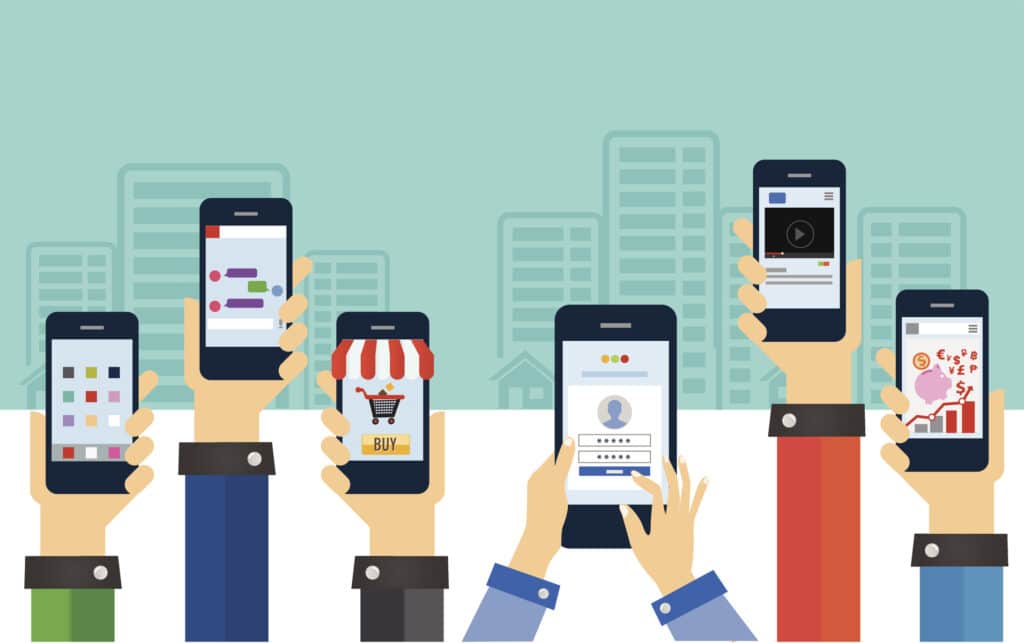
In today’s digital age, mobile apps have become an integral part of our daily lives. From ordering food to booking a ride, there seems to be an app for everything. As a business owner or a website developer, you may be wondering if it is worth investing in a mobile app development from your website. In this blog post, we will explore the benefits of converting your website into a mobile app, discuss the difference between mobile apps and mobile websites, and provide you with a step-by-step guide on how to convert your website into a mobile app. Additionally, we will discuss the importance of maintaining your mobile app and share effective strategies for marketing it to reach a wider audience. So, if you are ready to take your online presence to the next level, let’s dive into the world of mobile app development from a website.
Understanding the Basics of Mobile App Development
Mobile app development is the process of creating software applications specifically designed for mobile devices, such as smartphones and tablets. It involves a combination of technical skills, creativity, and user experience design to develop functional and visually appealing apps that cater to the needs of mobile users.
To understand the basics of mobile app development, let’s explore the key components involved in the process:
Platform: Mobile apps are built for specific platforms, such as Android, iOS, or Windows. Each platform has its own set of programming languages, development tools, and guidelines. Understanding the platform you want to target is crucial for successful app development.
Programming Languages: Different platforms require different programming languages. For example, Android apps are typically developed using Java or Kotlin, while iOS apps are created using Swift or Objective-C. Familiarizing yourself with the programming languages associated with your chosen platform is essential.
Integrated Development Environment (IDE): An IDE is a software application that provides the necessary tools for coding, debugging, and testing mobile apps. Popular IDEs for mobile app development include Android Studio for Android apps and Xcode for iOS apps.
User Interface (UI) Design: Mobile apps need to have an intuitive and visually appealing user interface. This involves creating layouts, selecting suitable fonts and colors, and incorporating interactive elements like buttons and navigation menus. UI design plays a crucial role in attracting and engaging users.
User Experience (UX) Design: UX design focuses on creating a seamless and enjoyable experience for app users. It involves understanding user behaviors, optimizing app performance, and ensuring easy navigation and accessibility. UX design is critical for enhancing user satisfaction and retention.
Backend Development: Mobile apps often require a backend infrastructure to store and retrieve data, handle user authentication, and perform other server-side operations. This involves setting up databases, APIs, and server-side scripting to enable data communication between the app and the server.
Testing and Debugging: Thorough testing is essential to ensure the functionality and reliability of the app. This involves testing for compatibility, performance, security, and user experience. Debugging is the process of identifying and fixing any issues or bugs that arise during testing.
App Store Submission: Once the app is developed and thoroughly tested, it needs to be submitted to the respective app stores (such as Google Play Store or Apple App Store) for approval. This involves adhering to the app store guidelines, providing necessary information, and complying with the app store review process.
Understanding these fundamental aspects of mobile app development is crucial before diving into the process. By having a clear understanding of the basics, you will be better equipped to make informed decisions and effectively communicate with developers during the app development process.
Why Convert Your Website into a Mobile App
In this section, we will explore the reasons why you should consider converting your website into a mobile app. As mobile usage continues to rise and users increasingly rely on apps for their online activities, having a mobile app can provide several benefits for your business or website. Let’s take a closer look at why you should consider this conversion:
Enhanced User Experience: Mobile apps offer a more optimized and tailored user experience compared to mobile websites. With a mobile app, you can provide users with a seamless and intuitive interface, personalized content, and faster loading times. The app can leverage device functionalities like push notifications, camera, GPS, and offline access to enhance user engagement and satisfaction.
Increased Engagement and Retention: Mobile apps have higher user engagement rates compared to websites. By having an app installed on their devices, users have a constant reminder of your brand, leading to increased brand awareness and customer loyalty. Push notifications can be used to send personalized messages, updates, and promotions to keep users engaged and encourage repeat usage.
Access to Device Features: Mobile apps have access to various device features and APIs, allowing you to create more interactive and feature-rich experiences. For example, you can integrate social media sharing, camera functionality for photo uploads, location-based services, and in-app purchases. Leveraging these features can enhance user interactions and provide a more immersive experience.
Offline Access: Unlike websites, mobile apps have the ability to offer offline access to certain features and content. This is especially useful for apps that rely on data storage, such as e-commerce apps or news apps. Users can browse products, read articles, or perform certain tasks even when they are not connected to the internet, improving convenience and user satisfaction.
Competitive Advantage: Having a mobile app can give you a competitive edge in the market. While websites are still important, businesses that offer a well-designed and functional mobile app often stand out from their competitors. By providing an app that meets the demands and preferences of mobile users, you can attract new customers and retain existing ones, positioning your brand as technologically advanced and customer-centric.
Improved Conversion Rates: Mobile apps have been shown to have higher conversion rates compared to mobile websites. The convenience and user-friendly nature of apps make it easier for users to complete transactions or take desired actions. By optimizing the user interface and streamlining the user journey, you can increase conversion rates and drive more revenue for your business.
Analytics and User Insights: Mobile apps provide valuable insights and analytics about user behavior, preferences, and usage patterns. This data can be used to make informed decisions, personalize marketing campaigns, and improve the overall app experience. Understanding your users’ behaviors and preferences can help you refine your marketing strategies and optimize your app to better meet their needs.
Converting your website into a mobile app can bring numerous advantages to your business. From improved user experience and increased engagement to enhanced features and offline access, the benefits are significant. By embracing mobile app development, you can stay ahead of the curve and cater to the growing mobile audience, ultimately driving business growth and success.
How to Convert Your Website into a Mobile App
In this section, we will guide you through the process of converting your website into a mobile app. While there are multiple approaches to achieve this, we will outline a general step-by-step process that you can follow:
Define Your App Objectives: Start by clearly defining the objectives and goals of your mobile app. Determine what features and functionalities you want to offer to your users and how the app will align with your overall business strategy. This will help you set clear expectations and guide the development process.
Choose the Right Platform: Decide which platform(s) you want to target for your mobile app, such as Android, iOS, or both. Consider factors like your target audience, market share, and development resources. Each platform has its own development requirements and guidelines, so choose the one that best suits your needs and resources.
Select the App Development Approach: There are different approaches to convert a website into a mobile app. You can either opt for a native app, which is built specifically for a particular platform using platform-specific languages and tools, or a hybrid app, which uses web technologies like HTML, CSS, and JavaScript to create an app that can run on multiple platforms. Evaluate the pros and cons of each approach to determine the best fit for your requirements.
Gather App Assets and Content: Collect all the necessary assets and content from your website that you want to include in your app. This may include images, videos, text, logos, and branding elements. Ensure that the assets are optimized for mobile devices to maintain optimal performance.
Design the App Interface: Create a user interface (UI) design that is intuitive, visually appealing, and consistent with your brand. Consider the unique characteristics of mobile devices, such as smaller screens and touch interactions, and design the app accordingly. Pay attention to navigation, layout, and usability to provide a seamless user experience.
Develop the App: Based on the chosen development approach, begin the app development process. If you opt for a native app, use the appropriate programming languages and development tools (e.g., Java or Kotlin for Android, Swift or Objective-C for iOS). If you choose a hybrid app, leverage frameworks like React Native or Flutter to build cross-platform apps.
Integrate App Functionality: Integrate the functionalities and features you want to include in your app. This may include user authentication, push notifications, data synchronization, social media integration, and any other specific features that are relevant to your website and business.
Test and Debug: Thoroughly test your app to ensure it functions properly across different devices and platforms. Test for performance, usability, compatibility, and security. Identify and fix any bugs or issues that arise during testing to ensure a seamless user experience.
Publish Your App: Once your app is tested and ready, submit it to the respective app stores (e.g., Google Play Store, Apple App Store) for review and approval. Follow the app store guidelines and provide all necessary information, such as app description, screenshots, and app icons. Be prepared to make any required changes or updates based on the app store review process.
Promote Your App: After your app is published, it’s important to promote it to reach your target audience. Utilize various marketing channels, such as social media, email marketing, app store optimization, and online advertising, to create awareness and drive downloads. Encourage user reviews and ratings to improve app visibility and credibility.
By following these steps, you can successfully convert your website into a mobile app. Remember to stay updated with the latest mobile app development practices and trends to continuously improve and enhance your app’s performance and user experience.
Maintaining Your Mobile App
Once you have successfully converted your website into a mobile app, it’s important to focus on maintaining and updating your app to ensure its continued success. In this section, we will discuss key aspects of app maintenance and provide you with tips on how to keep your mobile app in top shape.
Regular Updates and Bug Fixes: Regularly updating your app is crucial to address any bugs, security vulnerabilities, or compatibility issues that may arise. Stay informed about the latest updates and releases of the operating systems (OS) your app is built for, and ensure that your app remains compatible with the latest OS versions. Additionally, listen to user feedback and address any reported bugs promptly to maintain optimal app performance.
Implementing User Feedback: User feedback is invaluable for improving your app and meeting the needs of your users. Encourage users to provide feedback through app store reviews, surveys, or in-app feedback forms. Take the feedback into consideration and implement necessary improvements or requested features. This not only enhances user satisfaction but also demonstrates your commitment to continuously improving your app.
Optimizing App Performance: App performance plays a significant role in user satisfaction and retention. Monitor and analyze key performance indicators (KPIs) such as app crashes, loading times, and responsiveness. Utilize performance monitoring tools to identify bottlenecks and optimize your app’s performance. Regularly optimize code, reduce unnecessary network requests, and streamline app resources to enhance efficiency.
Ensuring Security and Privacy: Security is a critical aspect of app maintenance. Regularly update your app’s security measures to protect user data and prevent unauthorized access. Implement secure authentication mechanisms, encrypt sensitive data, and follow best practices for data storage and transmission. Stay updated with the latest security vulnerabilities and patches to ensure your app remains secure.
Monitoring Analytics and User Engagement: Utilize app analytics tools to gain insights into user behavior, engagement, and retention. Monitor metrics such as app downloads, active users, session duration, and user retention rates. Analyze user behavior within the app, such as screen flow and feature usage, to identify areas for improvement and optimize the user experience.
User Support and Communication: Provide a seamless support experience for your app users. Offer multiple channels for user support, such as in-app chat support, email, or a dedicated support website. Respond promptly to user inquiries, troubleshoot issues, and provide solutions. Regularly communicate with your users through app updates, notifications, or newsletters to keep them informed about new features, updates, or promotions.
App Store Optimization (ASO): ASO is the process of optimizing your app’s visibility and discoverability in the app stores. Regularly review and optimize your app’s metadata, including app title, description, keywords, and screenshots. Pay attention to user reviews and ratings, and address any negative feedback promptly. Optimizing your app store presence can significantly impact app downloads and user acquisition.
By focusing on app maintenance, you can ensure your mobile app remains functional, secure, and engaging for your users. Regular updates, bug fixes, user feedback implementation, performance optimization, and user support are key elements in providing a positive user experience and driving app success. Remember that app maintenance is an ongoing process, and staying proactive in addressing user needs and improving app performance is essential for long-term app success.
Marketing Your Mobile App
Once you have developed and maintained your mobile app, it’s crucial to focus on marketing it effectively to reach a wider audience and maximize its potential. In this section, we will explore various strategies and techniques to promote and market your mobile app successfully.
Define Your Target Audience: Start by identifying your target audience and understanding their demographics, interests, and behavior. This will help you tailor your marketing efforts to reach the right audience and increase the chances of app adoption. Conduct market research and analyze user data to gain insights into your target audience.
Create a Compelling App Store Listing: Your app store listing plays a crucial role in attracting potential users. Optimize your app’s metadata, including the title, description, keywords, and screenshots, to make it appealing and informative. Highlight the unique features and benefits of your app to entice users to download it.
Utilize Social Media: Leverage the power of social media platforms to promote your app. Create dedicated social media accounts for your app and regularly share engaging content, updates, and promotions. Utilize targeted advertising options to reach specific audience segments. Encourage users to share their experiences with your app and provide incentives for social media referrals.
Incorporate App Store Optimization (ASO): ASO is crucial for improving your app’s visibility in the app stores. Research relevant keywords and include them strategically in your app’s metadata. Monitor and optimize your app’s rankings in the app store search results. Encourage positive user reviews and ratings, as they can significantly impact your app’s discoverability.
Content Marketing and Blogging: Create informative and engaging content related to your app’s niche. Start a blog or guest post on relevant industry websites to establish yourself as an authority in the field. Create content that highlights the value and benefits of your app, offering tips, tutorials, or case studies. Share this content on your app’s website and social media channels to attract and engage potential users.
Leverage Influencer Marketing: Collaborate with influencers in your industry who have a significant following and influence. Partner with them to promote your app through reviews, sponsored content, or giveaways. Influencer marketing can help you reach a wider audience and build credibility for your app.
App Store Advertising: Consider investing in paid advertising within the app stores to increase your app’s visibility. Platforms like Google Ads and Apple Search Ads allow you to promote your app to users actively searching for relevant keywords. Set a budget and target specific demographics to maximize the effectiveness of your ads.
App Launch Campaign: Create a buzz around your app by planning a comprehensive launch campaign. Build anticipation by offering pre-launch promotions, sneak peeks, and exclusive access to early adopters. Leverage email marketing, social media, and press releases to generate excitement and awareness before the official launch.
App Analytics and Optimization: Regularly monitor and analyze app performance using analytics tools. Track user acquisition, engagement, and conversion rates. Identify areas for improvement and optimize your marketing strategies based on data-driven insights. Continuously iterate and refine your marketing efforts to maximize app downloads and user retention.
User Referral Program: Encourage your existing users to refer your app to their friends and family by implementing a user referral program. Offer incentives such as discounts, exclusive content, or in-app rewards for successful referrals. Word-of-mouth marketing is a powerful tool, and incentivizing referrals can help increase app downloads and user acquisition.
Remember that marketing your app is an ongoing process. Continuously monitor, evaluate, and adjust your marketing strategies based on user feedback, analytics, and market trends. By implementing a comprehensive marketing plan, you can effectively promote your app and increase its visibility, leading to higher app downloads, user engagement, and business growth.
We hope you found this article interesting. Now, we’d like you to reimagine your website as a sleek, user-friendly mobile app. Here’s your chance to get a glimpse of what could be. Simply enter your website and email address in the form below, and we’ll send you a sample of your very own app.
Think of it as your website’s digital makeover – a transformation into something more accessible, engaging, and mobile. Don’t just dream about the possibilities, enter your details below and one of the team will be in touch.
Want to see your website as an app?
Have a Question?
Website2App will help you scale your business by converting your website into a mobile app ready for the Apple App Store and the Google Play Store.
To see a preview of your own mobile app, fill out the form above.
Have a question? Contact us at our support page and one of the team will respond.



