Specialized Website to App Conversion Guide
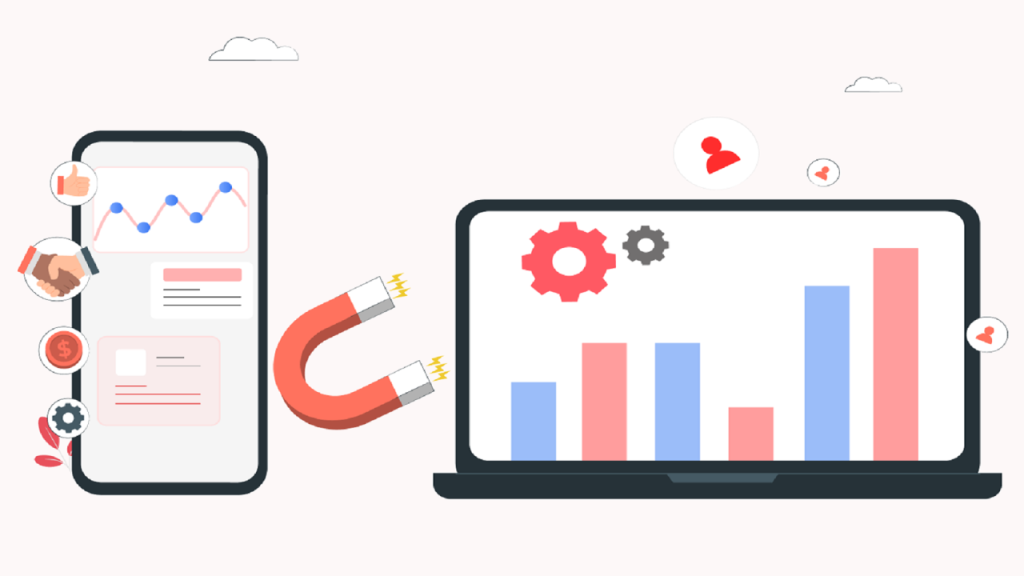
In this digital age, having a strong online presence is essential for businesses and individuals alike. A well-designed and user-friendly website can be a valuable asset in reaching and engaging with your target audience. However, with the increasing popularity of mobile devices, it is crucial to adapt and meet the demands of mobile users. This is where a specialized website to app makeover comes into play.
In this comprehensive guide, we will explore the process of converting a website into a fully functional mobile app. We will delve into the importance of understanding the need for website to app conversion and the benefits it can bring to your business. We will also provide insights into choosing the right platform for your app, whether it be iOS or Android, and understanding the essentials of platform-specific design.
The conversion process itself can be a complex task, and we will break it down into manageable steps. We will discuss the technical aspects of conversion and provide guidance on selecting the right tools and technologies to ensure a smooth transition. Creating a user-friendly interface and ensuring a seamless user experience will also be key considerations in this process.
Once your app is developed, it is crucial to thoroughly test and launch it. We will emphasize the importance of rigorous testing and provide tips on choosing the right launch strategy. Additionally, we will highlight the significance of monitoring user feedback and making necessary adjustments to improve the app’s performance and user satisfaction.
Maintaining and updating your app post-launch is equally important to ensure its continued success. We will explore the need for regular app maintenance and discuss the implementation of user feedback and updates. Consistent app performance and user satisfaction should be prioritized to keep your app relevant and engaging.
By the end of this guide, you will have a comprehensive understanding of the specialized website to app makeover process. Whether you are a business owner looking to expand your online presence or a developer seeking to enhance your skills, this guide will equip you with the knowledge and tools necessary to transform your website into a successful mobile app. So, let’s dive in and embark on this exciting journey of website to app conversion.
Understanding the Need for Website to App Conversion
In today’s digital landscape, mobile devices have become an integral part of our lives. With the increasing number of smartphone users, businesses and individuals need to adapt to this mobile-centric world. While having a website is essential, it may not be sufficient to fully engage with your target audience.
Here are some key reasons why understanding the need for website to app conversion is crucial:
-
Mobile Dominance: Mobile devices, such as smartphones and tablets, have surpassed desktop computers in terms of internet usage. People are spending more time on their mobile devices and prefer using apps over websites for various tasks. By converting your website into a mobile app, you can tap into this growing mobile user base and provide a more convenient and personalized experience.
-
Improved User Experience: Mobile apps offer a more optimized and tailored experience compared to websites. Apps can take advantage of device-specific features like push notifications, GPS, camera, and more. This allows you to provide a seamless and immersive user experience, enhancing customer satisfaction and engagement.
-
Enhanced Performance: Mobile apps are designed to run smoothly on specific platforms, resulting in faster loading times and better overall performance. Unlike websites that rely on internet connectivity and browser compatibility, apps can offer a more reliable and consistent user experience, even in low or no connectivity areas.
-
Offline Accessibility: Unlike websites that require an internet connection, apps can offer certain functionalities even when offline. This is especially beneficial for users who may not have constant access to the internet or for apps that require data synchronization. By converting your website to an app, you can provide users with offline accessibility and ensure uninterrupted access to your content or services.
-
Increased Brand Visibility: Having your app icon on users’ home screens serves as a constant reminder of your brand. Every time users scroll through their apps, they are exposed to your logo and brand identity, reinforcing brand awareness. Additionally, apps can be listed in app stores and gain visibility to a wider audience, further expanding your brand’s reach.
-
Greater Marketing Opportunities: Mobile apps open up various marketing opportunities, such as personalized push notifications, in-app promotions, and location-based targeting. These features enable you to reach out to your users with targeted messages and offers, increasing user engagement and driving conversions.
Understanding the need for website to app conversion is crucial in today’s mobile-driven world. By recognizing the advantages of mobile apps, businesses can stay ahead of the competition, provide a better user experience, and strengthen their brand presence. In the following sections, we will explore further aspects of website to app conversion, including choosing the right platform, technical considerations, user interface design, testing, launching, and app maintenance.
Choosing the Right Platform for Your App
When it comes to converting your website into an app, one of the crucial decisions you need to make is choosing the right platform for your app. The two major platforms dominating the mobile app market are iOS and Android. Each platform has its own strengths, user base, and technical considerations. Let’s explore the factors you should consider when making this decision:
iOS vs Android: Which to Choose?
-
Target Audience: Understanding your target audience is key in choosing the right platform. iOS devices, such as iPhones and iPads, are popular among certain demographics, including tech-savvy users and those with higher disposable incomes. Android devices, on the other hand, have a larger market share globally, appealing to a wider range of users, including those in emerging markets. Consider your target audience’s device preferences and demographics to make an informed decision.
-
Revenue Model: The revenue model you plan to adopt for your app can influence your platform choice. iOS users generally spend more on apps and in-app purchases, making it an attractive platform for monetization. Android, on the other hand, has a larger user base and offers more flexibility in terms of monetization options, including advertising and in-app purchases. Consider your revenue goals and the platform’s monetization options to align with your business strategy.
-
Development Cost and Complexity: The cost and complexity of developing an app can vary depending on the platform. iOS development typically requires a Mac computer and specialized software, which can be more expensive for developers. Android development, on the other hand, can be done on various operating systems, making it more accessible and cost-effective. Consider your development resources and budget when choosing a platform.
-
App Store Guidelines: Each platform has its own set of app store guidelines that developers need to adhere to. iOS has stricter guidelines, ensuring a higher level of quality and consistency among apps available in the App Store. Android’s guidelines are relatively more flexible, allowing developers more freedom in terms of design and functionality. Consider the platform’s guidelines and your app’s requirements to ensure compliance and a smooth approval process.
-
Technical Considerations: iOS and Android have different technical considerations that developers need to take into account. iOS has a limited range of devices and screen resolutions, making it easier to optimize your app for various devices. Android, on the other hand, has a wide range of devices with different screen sizes and hardware specifications, requiring more testing and optimization. Consider the technical aspects of each platform and your development capabilities when making your decision.
-
Market Reach: While iOS has a loyal user base and a strong presence in certain regions, Android dominates the global market with a larger user base. If you aim to reach a wider audience, especially in emerging markets, choosing Android may be more beneficial. However, if your target audience is primarily in regions where iOS is more prevalent, opting for iOS may be the better choice.
Ultimately, choosing the right platform for your app requires careful consideration of your target audience, revenue goals, development resources, app store guidelines, technical considerations, and market reach. It is also important to note that you can choose to develop your app for both platforms simultaneously to maximize your reach and user base. In the next section, we will delve deeper into the essentials of platform-specific design to ensure your app provides a seamless and optimized experience for your chosen platform.
The Conversion Process: From Website to App
Converting your website into a fully functional mobile app involves a series of steps and considerations. In this section, we will guide you through the conversion process, providing insights into the technical aspects, tools, user interface design, and ensuring a seamless user experience.
Understanding the Technical Aspects of Conversion
-
Mobile App Architecture: Before diving into the conversion process, it is important to understand the architecture of a mobile app. Mobile apps typically follow a client-server architecture, where the client (the app installed on the user’s device) interacts with a server to retrieve data and perform actions. Familiarize yourself with this architecture to ensure a smooth transition from website to app.
-
Data Migration: One of the key technical aspects of the conversion process is migrating your website’s data to the app. You need to determine how your app will retrieve and display data, whether it be through APIs, databases, or other means. Consider the structure and organization of your website’s data and plan how it will be integrated into the app.
-
API Integration: If your website relies on APIs to fetch data or interact with external services, you will need to integrate these APIs into your app. Ensure that the APIs are compatible with the chosen platform and follow best practices for API integration.
-
Security Considerations: As you convert your website into an app, it is crucial to prioritize security. Implement proper authentication and data encryption measures to protect user data and prevent unauthorized access. Stay informed about the latest security practices and guidelines for your chosen platform.
Choosing the Right Tools and Technologies
-
App Development Frameworks: There are various app development frameworks available that can streamline the conversion process. Research and choose the framework that best suits your needs and development capabilities. Common frameworks include React Native, Flutter, and Xamarin.
-
Development Environment: Set up the appropriate development environment for your chosen platform. For iOS development, you will need a Mac computer with Xcode installed. Android development can be done on various operating systems, including Windows, macOS, and Linux.
-
Codebase and Design Assets: Assess your existing website’s codebase and design assets to determine what can be reused in the app development process. This can help expedite the conversion process and maintain consistency in branding and design elements.
-
Testing Tools: Implement robust testing strategies to ensure the functionality and performance of your app. Utilize testing tools and frameworks specific to your chosen platform to identify and resolve any bugs or issues.
Creating a User-Friendly Interface
-
User Interface Design: Designing an intuitive and visually appealing user interface is crucial for a successful app. Take into account the guidelines and best practices for your chosen platform to create a user-friendly interface that aligns with user expectations.
-
Responsive Design: Ensure that your app’s design is responsive and adapts well to different screen sizes and orientations. This is particularly important as mobile devices come in various sizes and resolutions.
-
Navigation and Usability: Simplify navigation and ensure ease of use within your app. Consider implementing familiar navigation patterns, such as bottom navigation or a hamburger menu, to enhance user experience.
Ensuring a Seamless User Experience
-
Performance Optimization: Optimize your app’s performance to provide a smooth and responsive user experience. Minimize loading times, optimize images and videos, and implement caching mechanisms to enhance performance.
-
Offline Functionality: Consider implementing offline functionality where appropriate, allowing users to access certain app features and content even without an internet connection. This can significantly improve user experience and engagement.
-
Error Handling and Feedback: Implement proper error handling mechanisms and provide clear feedback to users when errors occur. This helps users understand and resolve issues, enhancing their overall experience with the app.
By understanding the technical aspects, choosing the right tools and technologies, creating a user-friendly interface, and ensuring a seamless user experience, you can successfully convert your website into an engaging and functional mobile app. In the next section, we will explore the importance of testing and launching your app to ensure its success in the market.
Testing and Launching Your App
Once you have completed the conversion process and developed your website into a mobile app, it’s time to focus on testing and launching. This section will guide you through the crucial steps involved in ensuring the quality of your app and successfully launching it to the market.
The Importance of Thorough Testing
-
Functional Testing: Conduct comprehensive functional testing to ensure that all features and functionalities of your app are working as intended. Test each interactive element, data retrieval, form submission, and any other user interactions. Identify and fix any bugs or issues that may arise during testing.
-
Compatibility Testing: Test your app on different devices, operating systems, and screen resolutions to ensure compatibility across a range of platforms. This includes testing on both older and newer devices to ensure a consistent user experience.
-
Performance Testing: Assess the performance of your app by testing its loading times, responsiveness, and resource usage. Identify any bottlenecks or areas for improvement to optimize the app’s performance.
-
User Experience Testing: Put yourself in the shoes of your users and test the app for usability and intuitiveness. Pay attention to navigation, ease of use, and overall user experience. Gather feedback from beta testers or focus groups to gain valuable insights and make necessary improvements.
Choosing the Right Launch Strategy
-
App Store Submission: If you’re targeting iOS users, you will need to submit your app to the Apple App Store for review and approval. Ensure that you meet all the guidelines and requirements set by the App Store, such as providing accurate metadata, appropriate content, and adhering to design and functionality guidelines.
-
Google Play Store Submission: For Android apps, you will need to submit your app to the Google Play Store. Follow the guidelines provided by Google to ensure a smooth submission process. Pay attention to factors such as the app’s content rating, privacy policy, and compliance with Play Store policies.
-
Soft Launch and Beta Testing: Consider conducting a soft launch or beta testing phase before the full-scale release of your app. This allows you to gather feedback from a limited audience and make necessary improvements before reaching a wider user base. Utilize app distribution platforms or invite specific users to test your app and provide feedback.
-
Marketing and Promotion: Develop a marketing and promotion strategy to create awareness and generate interest in your app. Utilize various channels such as social media, email marketing, influencers, and app review websites to reach your target audience. Leverage the strengths of your website and existing user base to drive app downloads.
Monitoring User Feedback and Making Necessary Adjustments
-
App Analytics: Implement an analytics tool within your app to track user behavior and app performance. Analyze user engagement, retention rates, and other key metrics to gain insights into user preferences and identify areas for improvement.
-
User Feedback and Reviews: Encourage users to provide feedback and ratings through in-app prompts or dedicated feedback channels. Monitor user reviews and respond promptly to address any concerns or issues raised by users. Use this feedback to make necessary adjustments and updates to your app.
-
Continuous Improvement: App development is an ongoing process. Continuously iterate and improve your app based on user feedback, market trends, and technological advancements. Regularly release updates to address bugs, introduce new features, and enhance the overall user experience.
By thoroughly testing your app, choosing the right launch strategy, and actively monitoring user feedback, you can ensure the successful launch of your app. Remember, launching your app is just the beginning. Continuously improving and updating your app based on user feedback and market demands will help you maintain its relevance and provide a positive user experience. In the next section, we will explore the crucial aspects of maintaining and updating your app post-launch.
Maintaining and Updating Your App Post-Launch
Launching your app is just the first step in its journey. To ensure its continued success and user satisfaction, it is crucial to focus on maintaining and updating your app post-launch. This section will guide you through the key aspects of app maintenance and the importance of implementing user feedback and updates.
The Need for Regular App Maintenance
-
Bug Fixes and Performance Optimization: Regular app maintenance involves identifying and fixing any bugs or issues that may arise post-launch. Monitor crash reports, user feedback, and app analytics to identify and address any performance issues or errors. Optimize your app’s performance by optimizing code, improving loading times, and enhancing overall user experience.
-
Security Updates: Stay vigilant about potential security threats and vulnerabilities. Regularly update your app’s security protocols to protect user data and ensure a secure user experience. Stay informed about the latest security practices and guidelines for your chosen platform and implement necessary updates to maintain user trust.
-
Platform and Device Compatibility: As operating systems and devices evolve, it is vital to ensure your app remains compatible. Regularly test your app on the latest platform versions and device models to identify any compatibility issues. Update your app accordingly to ensure a seamless experience across different platforms and devices.
Implementing User Feedback and Updates
-
User Feedback Analysis: Continuously gather and analyze user feedback to gain insights into user preferences, pain points, and suggestions for improvement. Utilize user feedback channels such as in-app feedback forms, app store reviews, and social media to gather qualitative and quantitative data. Analyze this feedback to identify trends and prioritize updates based on user needs.
-
Updating Features and Functionality: Based on user feedback and market demands, update your app’s features and functionality to enhance user experience. Introduce new features, improve existing ones, and address any pain points or usability issues. Regularly release updates to provide added value to your users and maintain their engagement.
-
UI/UX Enhancements: As design trends evolve, it is essential to keep your app’s user interface (UI) and user experience (UX) up to date. Refresh the app’s UI periodically, ensuring it aligns with the latest design standards and remains visually appealing and intuitive for users.
-
App Store Compliance: Stay updated with the guidelines and policies set by the app stores where your app is listed. Regularly review and update your app to remain compliant with any changes in policies or guidelines. Failure to comply with these guidelines may result in app store rejection or removal, impacting your app’s visibility and accessibility.
Ensuring Consistent App Performance and User Satisfaction
-
App Performance Monitoring: Continuously monitor your app’s performance by analyzing key metrics such as app crashes, loading times, and user engagement. Utilize app analytics tools to gain insights into user behavior and app performance. Identify areas for improvement and proactively address any performance issues to maintain a positive user experience.
-
User Support and Communication: Provide prompt and effective user support to address any user inquiries, concerns, or issues. Maintain clear and open lines of communication with your users through various channels, such as in-app support, email, or social media. Actively listen to user feedback and respond in a timely manner to foster a positive relationship with your user base.
-
App Store Optimization (ASO): Continuously optimize your app’s presence in the app stores to improve visibility and attract new users. Pay attention to app store optimization techniques such as keyword optimization, compelling app descriptions, and appealing visual assets. Regularly update your app’s metadata to align with user search behaviors and market trends.
By prioritizing regular app maintenance, implementing user feedback and updates, and ensuring consistent app performance, you can maintain user satisfaction and keep your app relevant in the competitive app market. Remember, an app’s success lies not just in its launch but in its ongoing development and improvement. Stay proactive and responsive to user needs to foster a loyal user base and drive app success.
We hope you found this article interesting. Now, we’d like you to reimagine your website as a sleek, user-friendly mobile app. Here’s your chance to get a glimpse of what could be. Simply enter your website and email address in the form below, and we’ll send you a sample of your very own app.
Think of it as your website’s digital makeover – a transformation into something more accessible, engaging, and mobile. Don’t just dream about the possibilities, enter your details below and one of the team will be in touch.
See what your website will look like as an app.
Have a Question?
Website2App will help you scale your business by converting your website into a mobile app ready for the Apple App Store and the Google Play Store.
To see a preview of your own mobile app, fill out the form above.
Have a question? Contact us at our support page and one of the team will respond.



