How to Make a Mobile App
Are you ready to bring your innovative ideas to life and create your own mobile app? Whether you’re an aspiring entrepreneur or a business owner looking to expand your reach, developing a mobile app can be a game-changer. In today’s digital age, having a mobile presence is essential for success.
But where do you start? How do you turn your vision into a fully functional app that users will love? In this comprehensive guide, we’ll walk you through the step-by-step process of making an app, from conception to launch.
1. Define Your App’s Purpose and Target Audience
The first step in creating an app is to clearly define its purpose and identify your target audience. What problem will your app solve? What need will it fulfill? Understanding your app’s value proposition will guide the development process and help you cater to your users’ needs.
Take the time to research your target audience and understand their preferences, behaviors, and pain points. This will enable you to create a user experience that resonates with them and meets their expectations. Are they tech-savvy millennials or busy professionals? Knowing your audience will help you design an app that appeals to them.
2. Sketch Your App’s Design and Layout
Once you have a clear understanding of your app’s purpose and target audience, it’s time to visualize its design and layout. Sketching the user interface (UI) and user experience (UX) of your app will provide a blueprint for the development process.
Consider the flow of screens, functionalities, and navigation within your app. How will users interact with your app? What should the layout look like? Mapping out the design early on will save you time and resources during development.
3. Choose the Right App Development Approach
There are different approaches to app development, each with its pros and cons. The two primary methods are native app development and cross-platform app development.
Native App Development involves building separate apps for different platforms, such as iOS and Android. This approach offers superior performance and access to native features but requires coding expertise in different programming languages.
Cross-platform App Development allows you to build a single app that works on multiple platforms. This approach reduces development time and costs but may have limitations in terms of performance and access to certain features.
Consider your target audience, budget, and time constraints when choosing the right development approach for your app. You may also consider leveraging a website to app converter tool, like Website2.App, which simplifies the process of converting your website into a mobile app.

4. Develop and Test Your App’s Functionality
With your app’s design and development approach in place, it’s time to start coding and bringing your app to life. If you have programming skills, you may choose to develop the app yourself. Otherwise, you can hire a professional app developer or a mobile app development company to do the job for you.
During the development phase, ensure that you regularly test and debug your app to identify and fix any issues. User feedback and beta testing are crucial to ensure a seamless user experience. Consider incorporating analytics tools to track user engagement and gather insights for further improvements.
As you develop your app, keep in mind the importance of mobile app design best practices. Check out these tips for designing an engaging and user-friendly mobile app interface.
Steps to Develop and Test Your App’s Functionality:
- Write the code for your app’s features and functionalities.
- Conduct rigorous testing to ensure optimal performance and functionality.
- Gather feedback from beta users and make necessary refinements.
- Utilize analytics tools to track user engagement and gain insights.
Now that you’ve laid the foundation for your app’s development, it’s time to focus on its visual aspects. In the next section, we’ll explore the importance of creating a captivating app design and how it can enhance user experience.
5. Design an Engaging User Interface (UI)
The user interface (UI) of your app plays a critical role in its success. It’s important to create an intuitive and visually appealing UI that grabs users’ attention and provides a seamless experience. A well-designed UI can significantly enhance user engagement and retention.
Consider the following elements when designing your app’s UI:
- Colors: Choose a color scheme that aligns with your brand and evokes the desired emotions. Use colors strategically to highlight important elements and create visual hierarchy.
- Typography: Select fonts that are legible and consistent with your brand’s tone and personality. Pay attention to font sizes and spacing to ensure optimal readability on various screen sizes.
- Icons and Graphics: Use relevant icons and graphics to add visual cues and enhance the user experience. Make sure they are clear, easily recognizable, and consistent throughout the app.
- Navigation: Design a user-friendly navigation system that allows users to effortlessly move between screens and access different features. Consider using familiar navigation patterns to minimize user confusion.
- Responsiveness: Ensure that your app is responsive and adapts seamlessly to different screen sizes and orientations. Test your app on various devices to ensure an optimal user experience.
Keep in mind that the design should not only be aesthetically pleasing but also functional. Prioritize simplicity and avoid cluttered interfaces that can confuse users. Remember the famous design principle: “Less is more.”
6. Integrate Appropriate Features and Functionalities
The success of your app depends on its features and functionalities. Think about the core features that align with your app’s purpose and add value for your target audience. It’s important to strike a balance between offering useful features and avoiding overwhelming the user with unnecessary complexities.
Consider incorporating the following features in your app:
- Login and User Authentication: Allow users to create accounts and sign in securely to personalize their experience.
- Push Notifications: Send targeted messages and updates to users, keeping them engaged and informed.
- Social Media Integration: Enable users to share content from your app on popular social media platforms, helping to increase brand visibility and user acquisition.
- In-App Purchases: If applicable, implement a secure payment gateway to facilitate transactions within your app.
- User Feedback and Support: Provide channels for users to submit feedback, ask questions, or seek assistance, showing that you value their input and are committed to excellent customer support.
Ensure that the features you choose are well-implemented, user-friendly, and aligned with your app’s purpose.
7. Test, Refine, and Optimize Your App
Testing is a crucial step in the app development process. Thoroughly test your app on different devices, operating systems, and network conditions to ensure it functions as intended. Identify and fix any bugs, performance issues, or usability problems that may arise.
Consider conducting beta testing with a group of real users. Their feedback and insights can help you identify areas for improvement and refine your app’s user experience.
Continuous optimization is essential for long-term success. Monitor app analytics to gain insights into user behavior, engagement, and conversion rates. Use this data to make data-driven decisions and further enhance your app’s performance.
8. Launch and Promote Your App
Congratulations! Your app is now ready to be launched and introduced to the world. Prioritize a well-planned launch strategy to maximize the app’s visibility and potential.
Consider the following steps when launching and promoting your app:
- App Store Optimization (ASO): Optimize your app store listing with relevant keywords, compelling descriptions, and eye-catching visuals to increase visibility and downloads.
- Marketing and Advertising: Develop a marketing plan to create awareness and generate buzz around your app. Utilize various channels such as social media, content marketing, and influencer partnerships to reach your target audience.
- User Acquisition and Retention: Implement strategies to acquire new users and retain existing ones. Rely on data-driven insights to optimize user acquisition campaigns, onboard new users effectively, and provide a delightful user experience.
- Regular Updates and Maintenance: Continuously update your app to fix bugs, introduce new features, and enhance its overall performance. Regular maintenance ensures users have a seamless experience and increases their trust and satisfaction.
Remember, launching an app is just the beginning. It’s essential to keep updating, promoting, and improving your app to stay relevant in a competitive landscape.
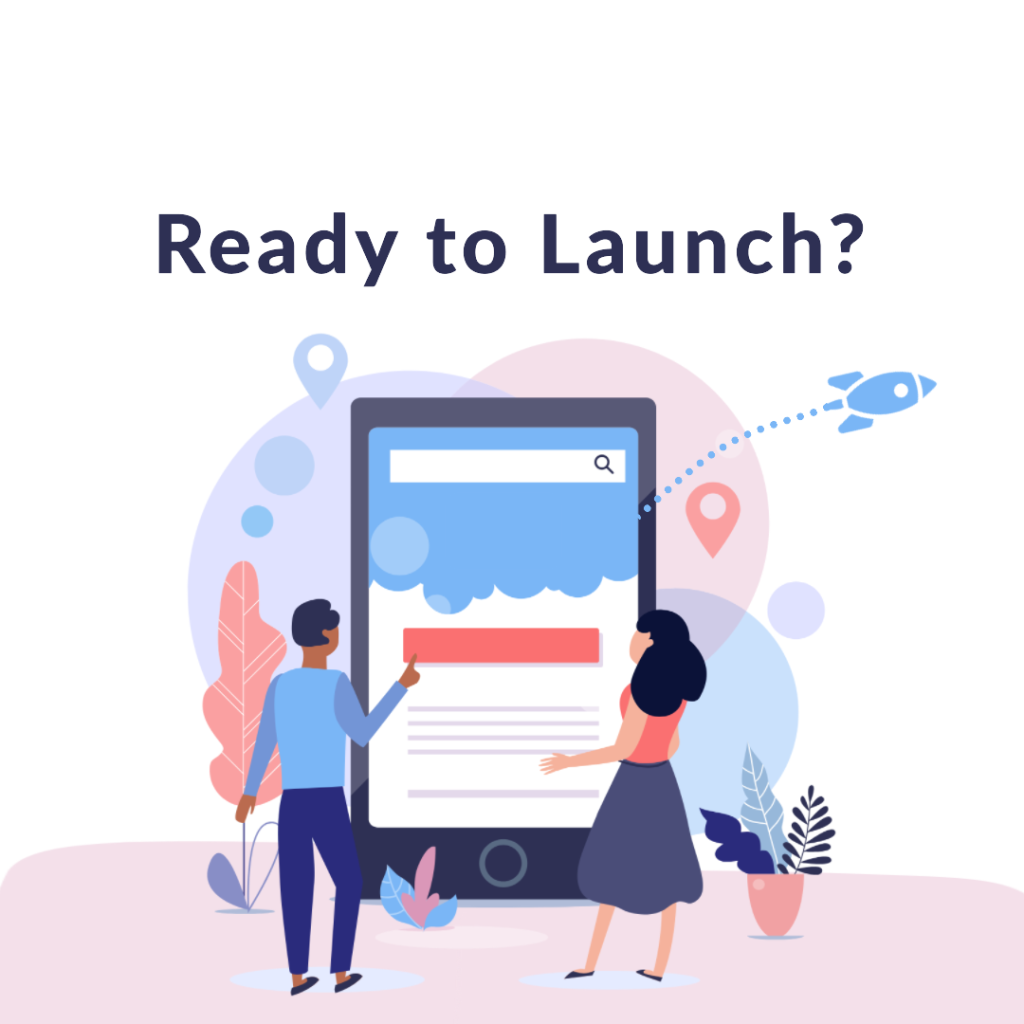
In Conclusion
Creating a successful mobile app requires careful planning, design, and development. By following these steps and implementing best practices, you can turn your app idea into a reality and provide a valuable solution for your target audience. Remember to focus on user experience, test rigorously, and continuously optimize your app to ensure its long-term success.
Remember, if you have a website and want to convert it into a stunning mobile app, Website2.App offers a fast, low-cost solution. Book a free demo today to see how they can help transform your website into a native mobile app.
See what your website will look like as an app.
Have a Question?
Website2App will help you scale your business by converting your website into a mobile app ready for the Apple App Store and the Google Play Store.
To see a preview of your own mobile app, fill out the form above.
Have a question? Contact us at our support page and one of the team will respond.



